
Why Google is not indexing your site pages and what to do about it

Artificial Intelligence Is Changing the Rules of Search

LinkedIn Integrates Adobe Express for B2B Video Advertising

2 minutes
Google is launching a new AI assistant for the Chrome browser called “Help Me Write,” which provides text suggestions based on the website you are visiting.
The “Help Me Write” tool, announced last month and launched this week, is designed to create diverse content, from online reviews to queries and advertising announcements.
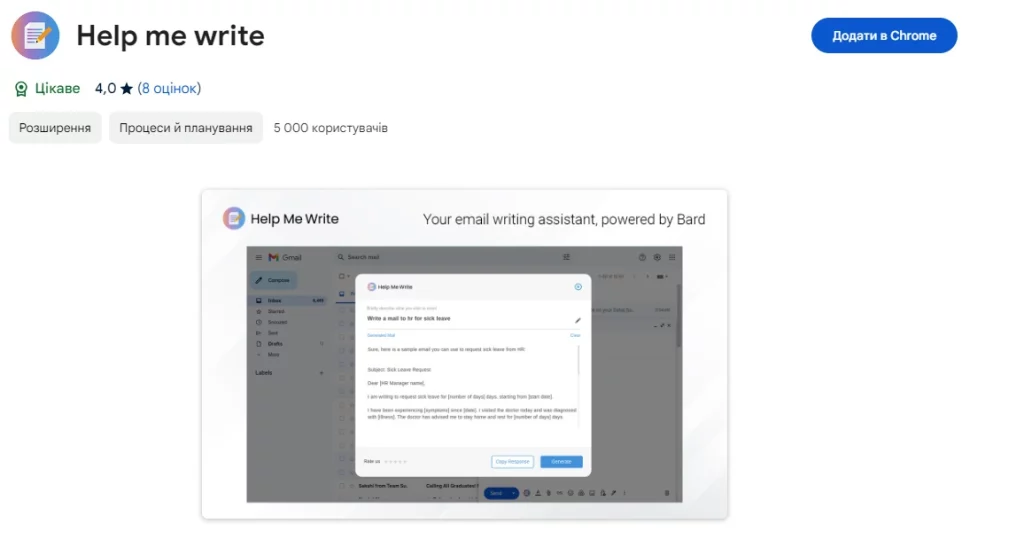
Using Google’s Gemini model, Help Me Write automatically generates text based on the context of the web page you are viewing and the text field in which you are writing.
For example, when selling products online, Help Me Write can take a short product description and expand it into a detailed, understandable post.
In its announcement, Google states:
“This tool will understand the context of the web page you are on to offer relevant content.
For example, if you are writing a review about a pair of running shoes, Chrome will highlight the key features from the product page that support your recommendation to make it more useful for potential buyers.”
These examples illustrate how Help Me Write can enhance various types of writing tasks by providing relevant suggestions and insights based on the context of your work.
To enable “Help Me Write,” Chrome users can navigate to the “Experimental AI” section in their browser settings.
This feature, integrated into the latest Chrome M122 update, is now available for English-speaking users in the United States on Mac and Windows PCs and for Ukrainian users in Ukraine.
You can turn this feature on or off at any time.
This text is available in Ukrainian.
Say hello to us!
A leading global agency in Clutch's top-15, we've been mastering the digital space since 2004. With 9000+ projects delivered in 65 countries, our expertise is unparalleled.
Let's conquer challenges together!
performance_marketing_engineers/
performance_marketing_engineers/
performance_marketing_engineers/
performance_marketing_engineers/
performance_marketing_engineers/
performance_marketing_engineers/
performance_marketing_engineers/
performance_marketing_engineers/