
How conversational AI is changing the economics of paid search

How duplicate content reduces brand visibility in AI Search

Adobe announces integration of Photoshop, Express, and Acrobat features into ChatGPT

7 minutes
Equip your browser with powerful PPC tools to analyze data faster, optimize campaigns more efficiently, and achieve better results.
Running ads on Google, Microsoft Bing, and social media isn’t easy. Every click costs money, and maximizing their effectiveness is a real challenge.
Chrome extensions change the game. They’re always at your fingertips, require no additional tools, and simplify competitor analysis, ad editing, and keyword tracking—without extra tabs or distractions.
No complicated learning curve. No budget approvals. Just install and start optimizing right away.
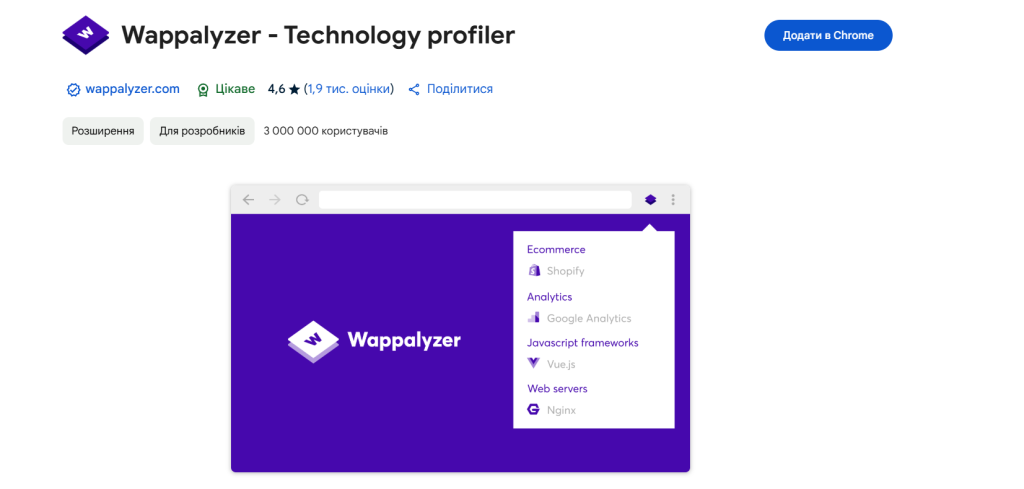
If you’ve ever analyzed a competitor’s website or prepared a proposal for a client, you know how crucial it is to understand the technologies behind a site.
Wappalyzer is a profiler that reveals the technical structure of any website. Unlike surface-level tools, it deeply analyzes the tech stack and helps you discover:
During client discussions, Wappalyzer allows you to demonstrate a deep understanding of their current technical setup and offer relevant PPC solutions.
For example:
“I see you’re using Shopify and Klaviyo. Here’s how we can optimize your Google Shopping campaigns for this stack.”
For competitive analysis, Wappalyzer identifies the advertising platforms and tracking systems your competitors use, enabling more data-driven decisions for your own PPC strategy.
During PPC audits, the tool helps detect potential conversion tracking issues, check for essential analytics tools, and suggest technological improvements.
Wappalyzer gives you an edge, transforming you from just a PPC manager into a digital marketing expert clients want on their team.
The Google Ads interface is functional but often frustrating, especially when making bulk changes or quickly reviewing key information.
That’s why the Google Ads Usability Booster is a must-have tool for PPC professionals.
This extension eliminates common usability issues in Google Ads and makes working with the platform much more comfortable.
Google Ads Usability Booster activates automatically when you open the ad console, applying useful CSS tweaks, hotkeys, and improved click behavior.
For PPC specialists managing multiple accounts and campaigns, these small improvements save hours every week and significantly reduce stress.
If you work with Google Ads daily, this extension isn’t just a convenience—it’s a necessity.
Not sure if your conversion pixels are working correctly?
These specialized extensions operate in real-time, helping avoid budget waste due to tracking failures. They are essential for setting up, auditing, and troubleshooting conversion tracking.
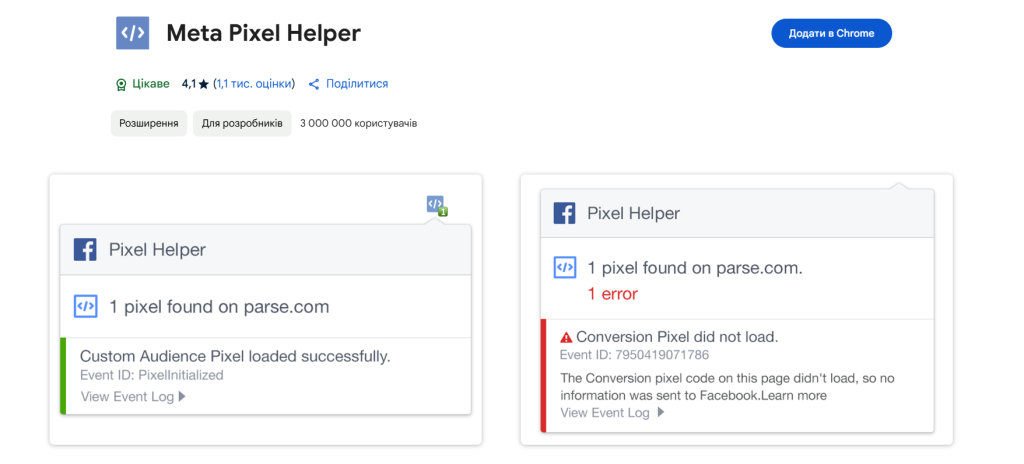
Ensures Facebook and Instagram events are firing correctly.
Displays:
With this tool, you can quickly determine if tracking is the issue when clients report low conversion rates.
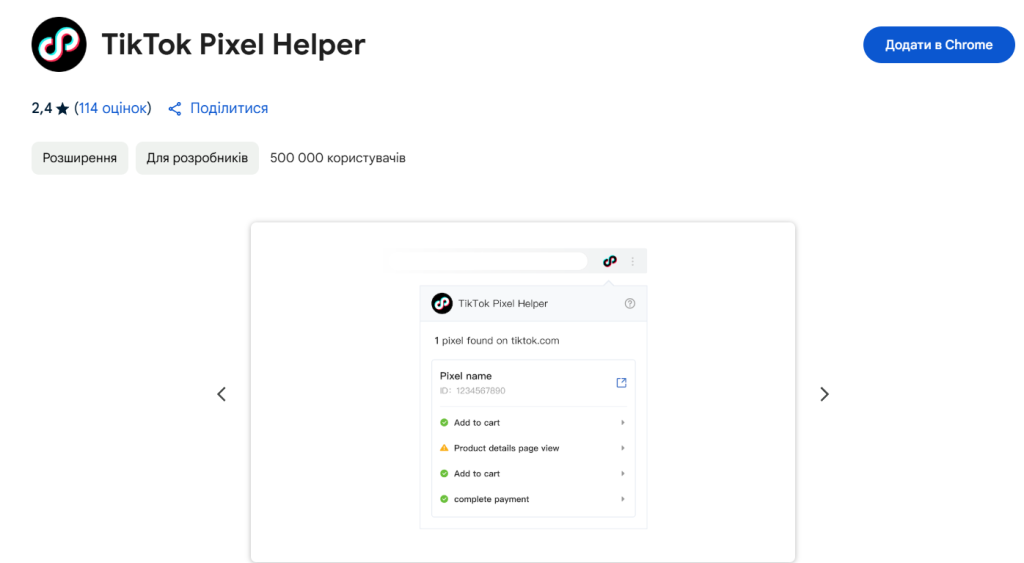
With TikTok Ads gaining popularity, verifying pixel setup is crucial.
This extension shows:
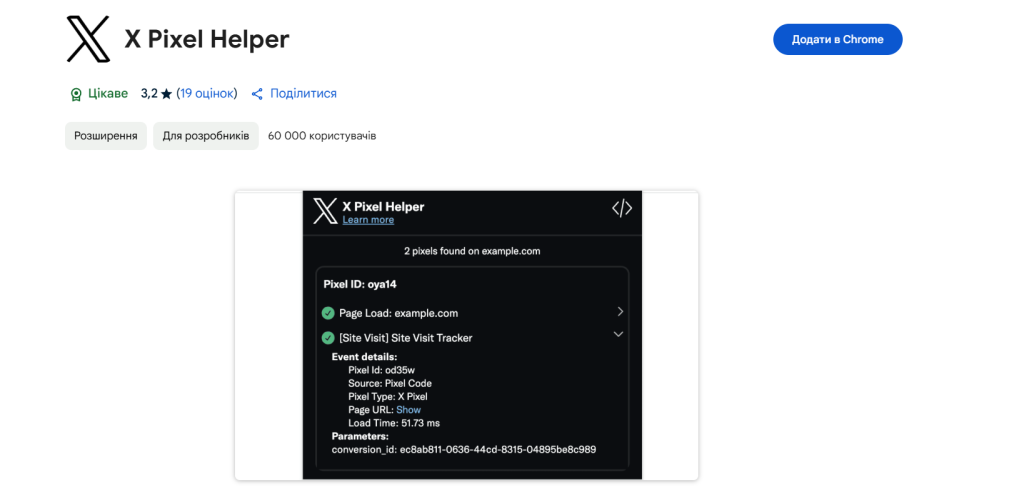
Conversion tracking on X (formerly Twitter) can be tricky, but this extension helps verify if tags fire properly.
Particularly useful for lead-generation campaigns where accurate form submission tracking is critical.
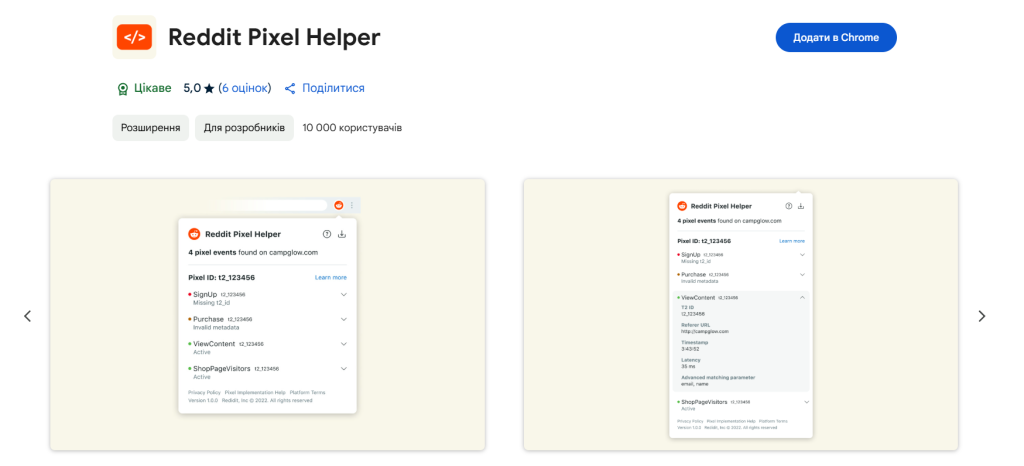
For Reddit Ads, correctly configuring the tracking pixel is essential.
This tool helps:
To avoid losing traffic data from Bing, use this tool to verify Universal Event Tracking (UET).
It helps:
A basic extension for checking Google Ads, Google Analytics, and Google Tag Manager tags.
Features:
Google Tag Assistant has undergone updates that initially caused issues, but Google has promised to restore its stability. So, it’s still a must-have tool.
Many use I Search From to monitor ads in different locations—it’s a reliable and effective tool.
For faster results and greater control, try GS Location Changer.
It lets you switch locations directly from the extension menu and customize coordinates, language, and region settings.
If you work with multiple analytics systems and tracking pixels, Analytics Debugger is your all-in-one solution for verifying tracking—your single source of truth.
Why is this extension worth using?
A standout feature is hit blocking, allowing you to test configurations without distorting campaign data.
If you manage complex analytics, Analytics Debugger isn’t just useful—it’s your control center for accurate tracking.
This article available in Ukrainian.
Say hello to us!
A leading global agency in Clutch's top-15, we've been mastering the digital space since 2004. With 9000+ projects delivered in 65 countries, our expertise is unparalleled.
Let's conquer challenges together!
performance_marketing_engineers/
performance_marketing_engineers/
performance_marketing_engineers/
performance_marketing_engineers/
performance_marketing_engineers/
performance_marketing_engineers/
performance_marketing_engineers/
performance_marketing_engineers/