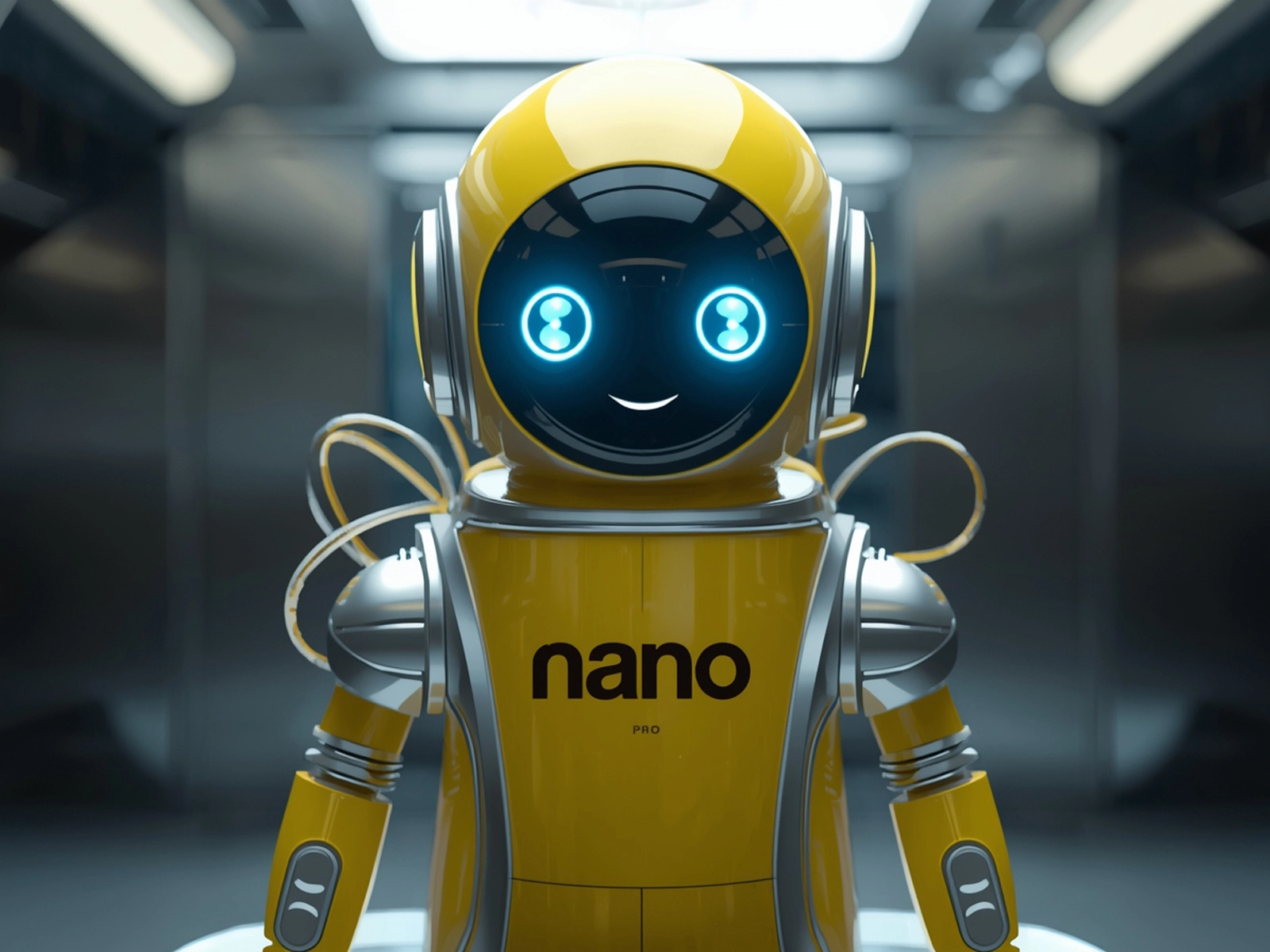
Google Introduces Nano Banana Pro

Google integrates Gemini 3 into AI Mode in search

Cloudflare outage and its impact on SEO

4 minutes
Google announced two major updates to its Google Business Profile that will help businesses save time and increase customer engagement during busy periods. These include the ability to schedule posts in advance and publish a single post to multiple locations at once. The updates are designed to simplify your experience with Google Posts and ensure a more consistent and relevant presence for businesses on Google Search and Maps.
Post scheduling
Companies can now create posts ahead of time and set them to publish automatically at a specified time. This is especially useful during holidays, sales periods, or busy seasons when maintaining regular communication with customers is crucial.
Multi-location publishing
Google has also added an option that allows publishing the same post across multiple business profiles with just one click. This significantly simplifies the workflow for businesses with a wide network of locations that previously had to create posts separately for each one.
Both features ensure more efficient content management and help businesses maintain the activity and relevance of their profiles.
Google Posts allow businesses to share any important updates — from news and promotions to events. Posts can include text, photos, videos, and action buttons.
They appear in various sections of the Business Profile:
Google may also automatically generate featured posts using content from social media or existing business posts.
Currently, this feature is available in English for food and beverage businesses in the U.S., the U.K., Canada, Australia, and New Zealand.
On mobile devices, such posts may temporarily replace reviews, but users can still view the Reviews section separately.
1. Updates
Used for general information and may include text, photos, videos, and action buttons (e.g., “Book,” “Order”).
2. Offers
Suitable for promotions or special deals. Required elements:
You may also include a description, images, promo codes, links, and terms.
3. Events
Used to promote any type of event. They require:
If no time is provided, Google automatically sets the event duration to 24 hours.
Posts remain visible for 6 months and are then archived unless they include a specific date range.
Read more about why your event isn’t showing up on Google — and how to fix it.
To create a post:
Posts can be edited or deleted through the More options menu after publication.
Google provides several guidelines:
Google also reminds users about policies for photos, videos, content, and managing social media links. Businesses can seek help from the Google Help Community or contact support.
Additionally, Smart campaigns are available, enabling businesses to run local ads in search. Payment is made only for clicks, helping increase visibility alongside organic Google Posts.
The updates to Google Business Profile make working with Google Posts significantly more convenient. Post scheduling and publishing across multiple locations help businesses save time, manage content systematically, and maintain stable communication with customers. This is especially important during peak periods when user activity and competition increase.
These tools help companies maintain the relevance of their profiles in Google Search and Google Maps and effectively communicate information to their audience. And if you need comprehensive support — setting up Google Business Profile, auditing your current setup, creating content, or running advertising in Google — our agency UAMASTER can help implement these updates into your marketing system and strengthen your business’s presence in search.
Read this article in Ukrainian.
Say hello to us!
A leading global agency in Clutch's top-15, we've been mastering the digital space since 2004. With 9000+ projects delivered in 65 countries, our expertise is unparalleled.
Let's conquer challenges together!
performance_marketing_engineers/
performance_marketing_engineers/
performance_marketing_engineers/
performance_marketing_engineers/
performance_marketing_engineers/
performance_marketing_engineers/
performance_marketing_engineers/
performance_marketing_engineers/