
How multimodal models interpret images
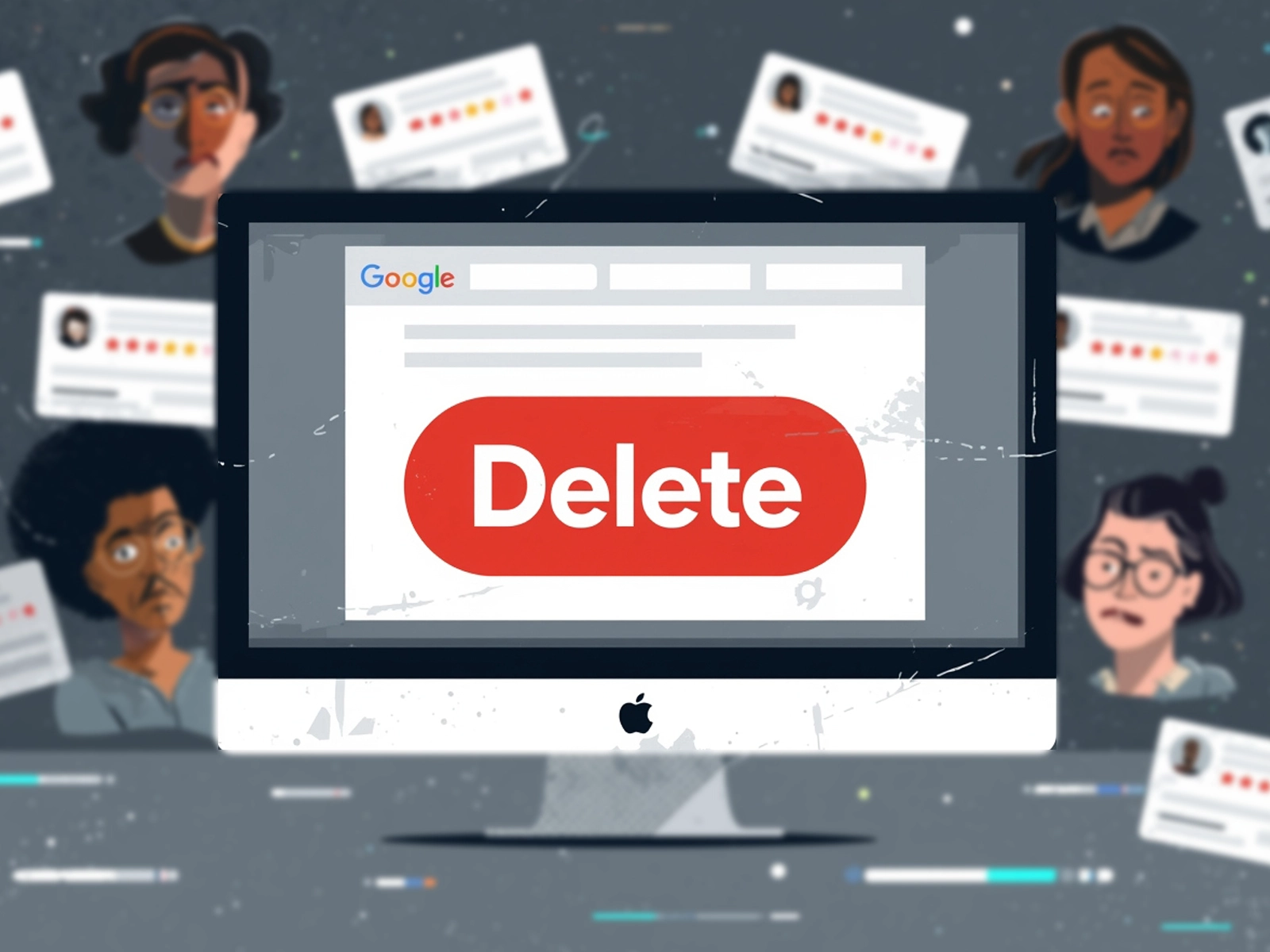
Why Google is deleting reviews at record levels

Google integrates Maps into Demand Gen

17 minutes
Learn how to analyze the demographics of your website visitors to better understand your audience, personalize your content, and drive engagement with data-driven marketing
Most SEOs focus on keywords and backlinks. But if you don’t know who’s coming to your site, you’re missing out on converting visitors into customers.
When you don’t know your audience’s age, location, or interests, you can’t create content, calls to action, or offers that meet their real needs.
As a result, there’s a disconnect between your users’ expectations and your website: people simply leave without taking the desired action (buying, signing up, or booking). And every time they leave, you lose a potential customer.
In this article, you’ll learn how to use demographic data to build more effective SEO strategies, create relevant content, and improve conversion rates. We’ll look at how to collect such data (both traditional and modern methods), what tools to use, and how artificial intelligence can enhance all your marketing efforts.
Website demographics are the key characteristics of your audience, including:
Imagine you run an online store selling outdoor gear. Data shows that the majority of your visitors are men aged 65+ from the USA.
Clearly, this audience values comfort in travel and joint support rather than the latest tech gadgets. Knowing this, you can tailor your product descriptions and blog articles to the specific needs of this group.
Targeted content always performs better: it sounds more convincing and helps increase the share of users who make a purchase or take another desired action.
To better understand the value of demographic information, let’s see how it differs from other types of audience data:
Psychographics
If demographics show who your audience is, psychographics explain why they behave a certain way.
This includes interests, beliefs, values, and emotional triggers that influence users’ decisions and how they interact with content.
Firmographics
In the B2B segment, instead of demographics, firms use firmographics—data about the companies that act as clients.
This includes business size, industry, revenue, location, etc. Firmographics help understand the key characteristics of the organizations you target.
Behavioral analytics
This type of data shows what users actually do on your website: which pages they visit, how long they stay, what actions they take, and whether they convert into customers.
These insights help identify problem areas—for example, a complicated checkout process or unclear product descriptions.
To effectively use demographic data, you first need to know where to get it.
There are both traditional and more advanced ways to collect this information.
Google Analytics 4 (GA4)
Google Analytics 4 is Google’s analytics platform that tracks your website visitors’ demographics.
In the reports, you can see parameters such as country, language, age, gender, and even audience interests.
You can find this information under:
“Reports” → “User” → “Overview.”
This data gives you a clear understanding of who visits your website, so you no longer need to guess.
Tip: Master GA4 to gain even deeper analytical insights.
Google Search Console (GSC)
Google Search Console complements GA4 by showing where your traffic comes from and which queries lead people to your site.
Region and search query data can be found under the “Insights” section on GSC’s homepage.
This report shows:
For example, if you notice the query “eco-friendly backpacks” has a high number of impressions, it signals that your audience values sustainable solutions—so it’s worth creating content around this topic.
Social Media Platforms
Social networks also provide valuable demographic data.
The most useful tools are Facebook Insights and LinkedIn Analytics.
To view data in LinkedIn:
Both tools help you understand who engages with your brand on social media and align your website content with these users.
Semrush Traffic & Market Toolkit
The Semrush Traffic & Market Toolkit allows you to collect detailed information about your audience—and your competitors’.
The “Audience Profile” report includes three key categories of data:
Menu path: “Traffic & Market” → “Audience Profile.”
As a result, you get a full picture of your website and competitors’ demographics, allowing you to understand who is behind your traffic.
Visitor Surveys
The simplest way to get accurate information is to ask directly.
Prepare a short survey and send it to your subscribers or customers via email.
This lets you learn about interests and preferences that aren’t always visible through analytics.
For example, you could ask which types of outdoor activities they prefer.
With this information, you can highlight specific products in your content—like lightweight tents or compact cooking kits.
First-party data
These are data collected directly from users, such as:
You can collect them through:
Since this data comes directly from users, it is the most accurate and helps understand who performs targeted actions.
Customer Data Platforms (CDP)
Customer Data Platforms collect data from all your channels—website, email, CRM, social media—and merge them into a single user profile.
Examples of tools:
These platforms allow you to see how different demographic groups interact with your brand across the customer journey.
Privacy-compliant enrichment APIs
These APIs connect to your existing customer data (e.g., an email from a subscription form) and enrich it with additional information—position, industry, company size, etc.
How it works:
All these services comply with GDPR and CCPA standards, so they are privacy-safe and reliable.
Tools like Google Analytics 4 (GA4) and Semrush already provide detailed reports on website visitor demographics—age, location, language, and interests. However, artificial intelligence (AI) capabilities allow you to go far beyond standard metrics.
By exporting analytics data and feeding it into AI models, you can uncover patterns and even predict the behavior of different user groups in the future.
Basic demographic data offers only a surface-level understanding of your audience. AI helps obtain more detailed, behavioral, and predictive insights, unlocking new marketing opportunities.
Due to privacy policies and consent banners, some demographic data remains hidden. In such cases, probabilistic modeling is useful—a method that groups anonymous traffic by similar behavior patterns to predict characteristics like age, location, or interests.
These are not exact profiles but statistically reliable assumptions that allow you to better understand who is visiting your site.
How to do it:
You don’t always need to know a user’s age or location to understand their behavior. Sometimes it’s enough to analyze the content they consume—the pages they visit, time spent, and interactions.
Clustering algorithms like K-means or DBSCAN can group visitors with similar behavior patterns.
For example:
These groups are called micro-segments.
You can create them by exporting behavioral data to Google BigQuery ML, which supports K-means. Then, content can be tailored to the needs of each micro-segment, forming a more relevant SEO strategy.
Predictive analytics helps find correlations between demographic characteristics and behavioral metrics that aren’t obvious at first glance.
For example:
Models like logistic regression or decision trees can identify which demographic factors influence conversion, bounce rate, or keyword performance.
This can be implemented in BigQuery using SQL queries. Results show which audience characteristics drive real business outcomes.
For instance: younger mobile visitors are more likely to buy hiking shoes, while older desktop users leave product pages faster. This information allows you to optimize content and offers for each segment.
Large language models can transform raw demographic data into deep analytical insights, generating value that previously required weeks of manual work.
Traditionally, creating buyer personas involves surveys, brainstorming, and many assumptions. AI removes guesswork—simply feed real data from GA4, Semrush, or Search Console into ChatGPT with Code Interpreter or MonkeyLearn, and the model will generate data-driven personas:
For example, a model for an outdoor gear store may identify a segment of users who read family camping guides and purchase kids’ tent sets. This becomes a ready-made persona:
“Family campers who value reliability, comfort, and all-in-one solutions.”
Working with reports often requires exporting tables, filtering data, and manual analysis—especially if you’re not a data analyst. AI eliminates this step.
How it works:
Once set up, you can ask questions in natural language, for example:
“Did married users aged 65+ have a higher conversion rate for camping kits than younger visitors buying individual items?”
This approach significantly reduces the time needed for analysis while providing actionable insights.
So far, we’ve focused on analytics. But artificial intelligence (AI) can also help implement changes and boost SEO performance.
Here are some practical ways to leverage AI:
AI-driven attribution models use machine learning to determine which step in the customer journey (blog, product page, email) has the greatest impact on conversions.
For example, if a user first discovers your blog via Google, then views a product page, and finally purchases after an email campaign, AI might assign “credits” like this: 40% — blog, 30% — product page, 30% — email. Unlike traditional last-click attribution, each touchpoint is weighted according to its real contribution.
How to implement:
Typically, A/B testing requires creating multiple landing page or campaign versions to identify the most effective one. Manual testing is time-consuming: writing variations, launching them, and waiting weeks for results.
AI speeds up this process:
For example, selling hiking boots:
AI takes audience interaction history into account and predicts which version is more likely to succeed even before testing.
Different demographic groups not only search for different information but also interact with different SERP elements: some prefer quick answers, others detailed guides.
AI can analyze demographic data and suggest the optimal content format for each group:
For example:
Modern users increasingly search via voice assistants, visual search, or social platforms (Pinterest, TikTok). Different age groups favor different channels.
AI helps identify these patterns:
For example:
These insights allow you to optimize content in advance: prepare voice-friendly answers, structure guides, and enhance product pages for visual search.
The true power of artificial intelligence lies in its ability to predict audience behavior and immediately signal any unexpected changes.
Your audience today is unlikely to be the same tomorrow or a year from now. New trends, seasonal fluctuations, or algorithm updates can change who discovers your site.
To stay ahead of these changes, time series forecasting models can be used. They analyze historical traffic data and predict how the demographic composition of your audience will evolve.
In BigQuery ML, the ARIMA_PLUS (AutoRegressive Integrated Moving Average) model is suitable for this, automatically accounting for seasonality and forecasting future audience changes.
How to implement:
Example: A sporting goods store may notice that Gen Z interest in eco-friendly sneakers peaks every spring, while parent traffic for school backpacks rises at the end of summer. This allows content to remain relevant and meet demand.
Not all traffic changes happen gradually — some spike instantly. GA4 has built-in machine learning models for anomaly detection, so unusual demographic shifts can be noticed immediately.
How to set up:
If the data is normal, you’ll see a regular value. If an anomaly occurs, the point is highlighted, showing actual, expected values and the “Anomaly detected” label.
Example: After a viral TikTok about eco-friendly hiking boots, a sporting goods store may suddenly receive a wave of Gen Z visitors. Real-time anomaly detection captures this spike instantly, enabling immediate actions: promote popular products or launch new offers for Gen Z.
Most marketers think of SEO as keyword and backlink research, but real benefits come from practical and creative tactics that engage specific audiences.
Keyword mapping links search queries to specific pages so that each page has a clear role in the site structure. Typically, this is done by user intent, but that doesn’t account for differences in how various demographic groups search.
Example:
How to implement:
Then optimize existing pages or create supporting pages for each segment so the content precisely meets audience needs.
A content calendar helps determine when and how to publish content. But if your audience is diverse in language or culture, one calendar isn’t enough.
Reason: seasonality, culture, and language affect buyer behavior.
Example:
Each editorial plan reflects the season, culture, and language of the audience, not a “one-size-fits-all” approach.
Schema markup helps search engines understand content and its intended audience. Properties like audienceType or geographicArea allow Google to show products to those most likely to buy.
Example: If a store sells durable kids’ sleeping bags, you can set audienceType = “Parents”.
How to implement:
This increases the likelihood that your products will appear to the target audience.
Geo-specific pages are created for a particular location:
These pages consider local interests, making them more relevant.
Scaling via programmatic SEO:
CTAs and UX flows can be tailored for different audience groups:
This approach adapts the entire user experience to audience needs, significantly increasing conversions.
Privacy regulations like GDPR and CCPA limit user tracking without consent.
The shift from Universal Analytics to GA4 enables working with modeled data when detailed user tracking isn’t available.
Key point: balance personalization with privacy.
How to proceed:
Read the full article in Ukrainian.
Say hello to us!
A leading global agency in Clutch's top-15, we've been mastering the digital space since 2004. With 9000+ projects delivered in 65 countries, our expertise is unparalleled.
Let's conquer challenges together!
performance_marketing_engineers/
performance_marketing_engineers/
performance_marketing_engineers/
performance_marketing_engineers/
performance_marketing_engineers/
performance_marketing_engineers/
performance_marketing_engineers/
performance_marketing_engineers/