
Adobe announces integration of Photoshop, Express, and Acrobat features into ChatGPT

LinkedIn launches new features to improve ad personalization
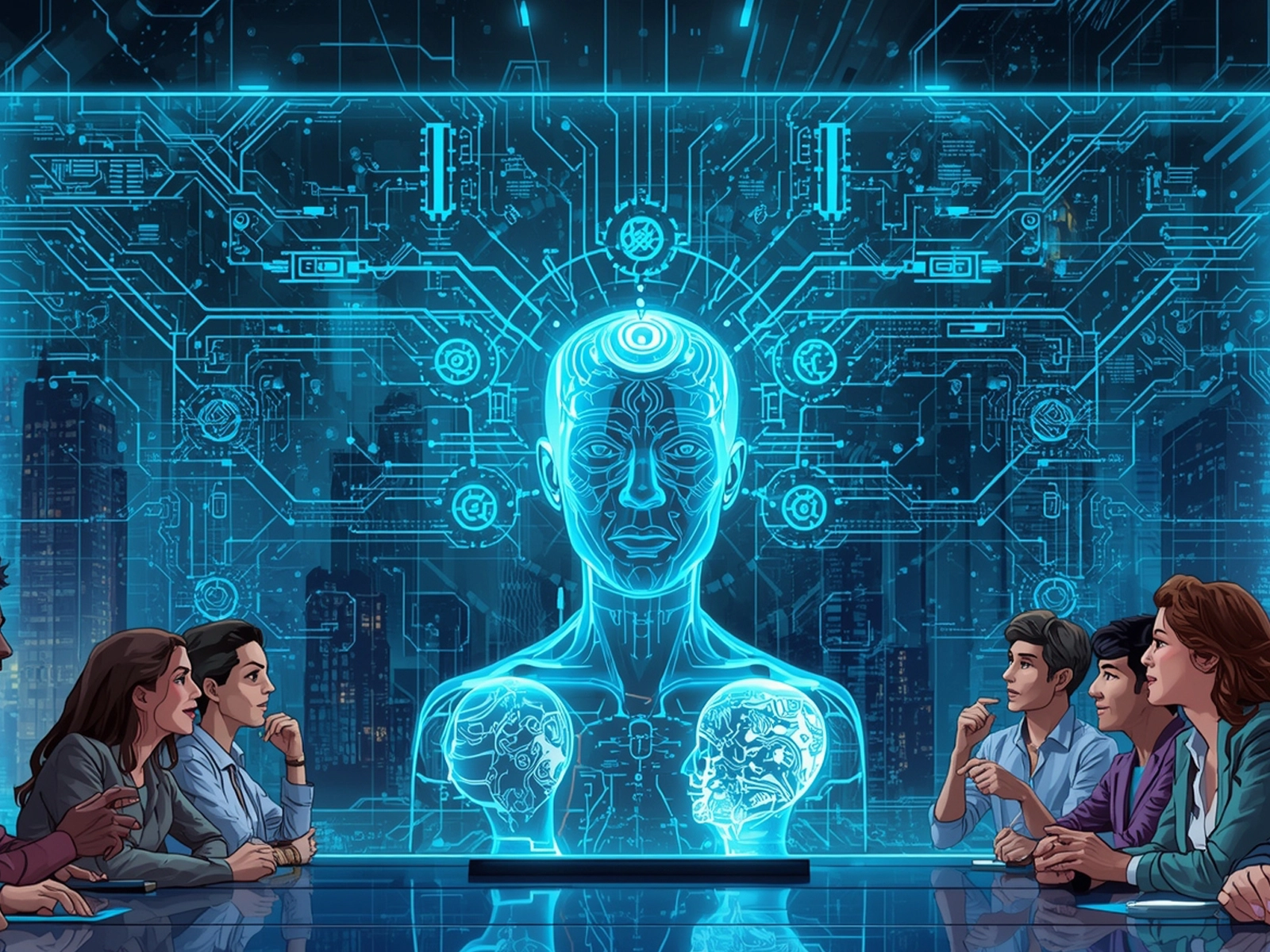
AI Overviews by Google Changed Search Almost Overnight

4 minutes
Google Business Profile (GBP) is a powerful tool for local marketing, especially for businesses in the hospitality industry. However, even when all technical requirements are met, some events may not appear in search results. In this article, we explore why this happens and how to optimize your posts to increase their chances of being displayed by Google.
The event display feature in search results is currently limited to certain types of businesses. To take advantage of it, your business must meet the following criteria:
Even if your business meets all the criteria above, Google may not show your event in search if the text lacks enough context.
Example of what doesn’t work:
“Happy Hour from 4 PM to 6 PM”
This description doesn’t specify which days the event occurs. Without this information, Google doesn’t know when to display the event and may simply ignore it.
Correct example:
“Happy Hour every Monday–Thursday from 4 PM to 6 PM”
That’s enough for the algorithm to understand when the event takes place and show it accordingly.
If the event is recurring weekly, you don’t need to create a new post each time. Just specify a time range (e.g., for a month) and include the exact days and times in the event description.
Google Business Profile offers a dedicated “Event” post type, which should be used to ensure your event can be indexed and shown in search results.
A common mistake is choosing the “Update” post type instead. In that case, the post won’t receive expanded visibility.
Examples of events that Google processes correctly:
Yes, in some cases Google can automatically detect and process event information, even if it hasn’t been posted via your GBP dashboard. This is possible because the search engine actively indexes content from your official social media pages — especially Facebook and Instagram. If your post on these platforms clearly includes the event name, days, hours, and duration, Google may recognize it as a local event and display it in branded search results.
However, there are several caveats:
Because of this, it’s strongly recommended to also post key events via GBP using the official “Event” post type. This gives you full control over the data shown in search, ensures you meet technical requirements, and increases the chances that users will see the right information.
This approach not only boosts your visibility in local search results but also strengthens brand awareness — especially among mobile users.
Google handles events better when the text is clear and well-structured. Follow this format:
Event title + days of the week + time + duration
Example:
“Live jazz every Thursday in June from 6 PM to 9 PM”
Use a single sentence that clearly outlines the event schedule. This improves your chances of having the event automatically displayed in Google search results.
Google Business Profile gives restaurant and bar owners a free opportunity to gain extra visibility in mobile search results. But this feature only works if you use the correct post format, follow a clear structure, and meet several technical criteria.
For marketers, this means carefully crafting your wording and keeping up with Google updates. As this functionality continues to evolve, staying informed will help you adapt your local promotion strategies more effectively.
This article available in Ukrainian.
Say hello to us!
A leading global agency in Clutch's top-15, we've been mastering the digital space since 2004. With 9000+ projects delivered in 65 countries, our expertise is unparalleled.
Let's conquer challenges together!
performance_marketing_engineers/
performance_marketing_engineers/
performance_marketing_engineers/
performance_marketing_engineers/
performance_marketing_engineers/
performance_marketing_engineers/
performance_marketing_engineers/
performance_marketing_engineers/