
Adobe announces integration of Photoshop, Express, and Acrobat features into ChatGPT

LinkedIn launches new features to improve ad personalization
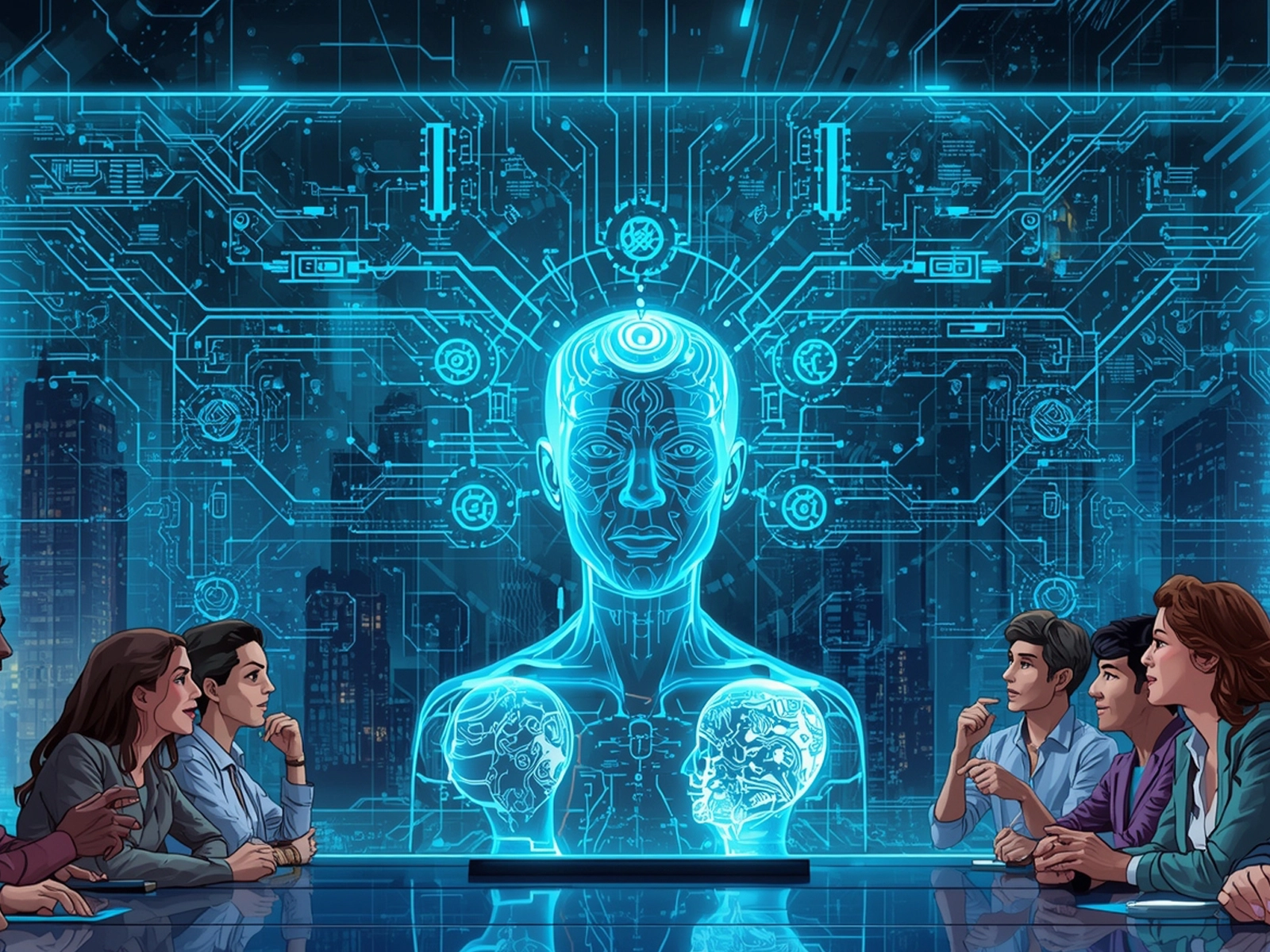
AI Overviews by Google Changed Search Almost Overnight

15 minutes
Performance Max is a powerful tool in Google Ads that combines all channels of the Google ecosystem: search, YouTube, display, Gmail and Discover. But with the possibilities come challenges – especially when it comes to control and analytics.
Many advertisers call Performance Max a “black box” due to:
However, this does not mean that auditing is no longer relevant. It is simply that the focus of auditing has changed: now it is important to analyze not only the results, but also the input data on which the algorithm is based.
In this article, we have put together a structured audit checklist for Performance Max that will help you better understand what is really happening with your campaigns – and which levers you should check and adjust to achieve higher performance.
How to check:
Why it matters:
Accurate conversion tracking is the foundation of Performance Max’s machine learning algorithms. If the data is inaccurate, the optimization will be incorrect.
How to check:
Why it matters:
Enhanced conversions allow you to better track user actions using first-party data. This is critical in a world of increasing privacy restrictions.
How to check:
Why it matters:
This model analyzes the impact of each touchpoint on the path to conversion. Without it, Performance Max will not be able to effectively account for the impact of the upper part of the funnel (such as video or display ads).
How to check:
Why it’s important:
GA4 gives the system additional signals about user behavior, even if they don’t convert. This allows Performance Max to better optimize campaigns.
How to check:
Why it’s important:
Performance Max can not only increase the number of leads, but also optimize campaigns for value. This is especially important for B2B and high-value B2C products, where not every lead is equally valuable.
Performance Max actively uses data from Google Merchant Center to create dynamic ads, including Shopping Ads, Discover, Gmail, YouTube, and other formats. Therefore, properly setting up and optimizing your product feed is critical for effective campaign performance.
Below is a list of key points to check during an audit.
How to check:
Why this is important:
Without proper synchronization, Performance Max will not be able to use product data to generate ads. This is the foundation for eCommerce advertising in the Google ecosystem.
How to check:
Why it matters:
The better and more relevant your feed is, the better the ad options Google’s AI will generate. This expands your potential reach at the top of the funnel.
For example:
How to check:
In Merchant Center, look at the attributes custom_label_0 to custom_label_4 in your product feed.
Ensure they’re used consistently and reflect your business logic.
Why it matters:
Custom labels allow you to:
How to check:
In Merchant Center:
Go to Products → Data Sources → Primary Feed, and check the update schedule.
If you’re using dynamic inventory, enable Automatic item updates.
Why it matters:
An up-to-date feed:
How to check:
In Merchant Center:
Go to Products → Diagnostics → Filter by “Disapproved” status.
Sort by clicks or conversions, if available.
Cross-reference with your internal sales reports.
Why it matters:
Performance Max cannot promote disapproved products.
If your top sellers are among them, you’re losing both sales and ad budget.
How to check:
In Merchant Center:
Go to Products → Diagnostics → Filter for “Out of stock”.
Compare with your top-selling product data.
Why it matters:
Google won’t show ads for products that are out of stock.
Trying to promote them can result in:
One of the most common mistakes when working with Performance Max is having a chaotic campaign structure — or no structure at all. Despite automation, it’s proper planning that determines how effectively Google’s AI will manage your budget.
How to check:
In Google Ads, open the list of your Performance Max campaigns.
Analyze:
Why it’s important:
A well-designed structure:
Pro tip:
Group similar products within a single PMax campaign, but split them into different asset groups — this way, Google can optimize without keyword cannibalization.
If you’re using separate campaigns with different ROAS targets, monitor search term overlap closely, or your campaigns may end up competing with each other.
How to check:
In Google Ads, review the status of your Search campaigns.
Evaluate:
Why it’s important:
Even if Performance Max is your primary campaign type, standard Search campaigns:
How to check:
In your PMax campaign settings → Locations → Location options (advanced),
Ensure “Presence: People in or regularly in your targeted locations” is selected.
Why it’s important:
This type of geo-targeting helps:
How to check:
Open each asset group → Review final URLs or tracking templates.
Ensure UTM tags like utm_source, utm_medium, utm_campaign, utm_content are consistently applied.
Why it’s important:
UTM parameters are critical for:
In Performance Max lead gen campaigns, UTM tags are often the only reliable way to connect lead source to lead quality — without them, you’re flying blind.
In Performance Max, creatives and audiences aren’t just “add-ons” — they’re core elements of success. The quality of your creative inputs and the precision of your audience signals directly affect how well Google’s AI will optimize your ads. And let’s not forget — all traffic ends up on your website, so the user experience there must be flawless.
How to check:
Within each PMax campaign, open the asset groups and ensure you’ve added:
Why it’s important:
Google treats asset groups like Tetris blocks — building the best combination for each situation.
The more high-quality and diverse your inputs are, the more combinations the AI can generate across placements, audiences, and funnel stages.
Bonus: This directly affects the Ad Strength score, which Google uses as a predictive performance indicator.
How to check:
Within asset groups, review the CTA language in your headlines and descriptions.
Is there a clear, action-oriented phrase like:
“Order now,” “Learn more,” or “Get your discount”?
Why it’s important:
A strong CTA isn’t just a detail — it’s the trigger that gets users to act.
In many cases, simply updating the CTA has led to up to a 30% increase in conversions.
How to check:
In Google Ads, go to Assets → Asset coverage tab.
Review which extensions (e.g., sitelinks, callouts, phone numbers) are attached to your campaigns.
Why it’s important:
Extensions:
They also act as additional signals that help machine learning better understand which users to target.
How to check:
Go to Tools → Shared Library → Audience Manager → Customer Lists.
Make sure you’ve uploaded a list of your existing customers, and that it has a strong match rate.
Why it’s important:
Customer Match is one of the strongest audience signals in Google Ads.
You’re literally giving Google a list of people who already bought from you — and the AI goes out and finds similar users.
Perfect for lookalike targeting with minimal testing required.
How to check:
Navigate to Tools → Shared Library → Audience Manager → Custom Segments.
Check if there’s a segment built around search terms that previously led to conversions.
Why it’s important:
You’re telling the algorithm:
“These are the queries that already converted — go find more users with similar intent.”
This improves efficiency by giving Performance Max proven behavioral signals to act on.
Even the best ad won’t work if the website is slow, confusing, or has broken forms. PMax sends the traffic — but what happens next is fully in the hands of your UX.
How to check:
Use Google’s Mobile-Friendly Test.
Also, manually browse your site on different smartphones.
Why it matters:
Most Performance Max impressions come from mobile. Poor mobile UX → high bounce rate → negative signals to Google → weaker performance.
How to check:
Test all lead capture forms (on the homepage, landing pages, popups).
Test all “Add to Cart” buttons and the entire checkout process.
Test across major browsers (Chrome, Safari, Firefox) and devices.
Why it matters:
One broken form = lost data. Google won’t know a user wanted to convert → no learning → wasted ad spend.
Also, make sure GA4 events like submit, begin_checkout, and add_to_cart are firing — these give Smart Bidding more signals to optimize.
Once your main campaign setup is in place, the last step is to assess how well your campaign is controlled, predictable, and manageable. This means reviewing exclusions, creative quality, and Google’s own insight reports.
How to check:
Google Ads → Your PMax campaign → Additional settings → Brand exclusions.
Check whether the option “Allow Shopping ads on brand queries” is enabled.
Why it matters:
If you have a dedicated branded campaign (e.g. in Search), excluding your brand from PMax avoids cannibalization.
At the same time, allowing branded Shopping ads lets you capture high-intent queries through PMax — without sacrificing efficiency.
How to check:
PMax → Asset groups → View details.
Look at the Performance column — any assets marked “Low” or “Poor”?
Why it matters:
Weak creatives pull down your entire campaign. Routinely updating headlines, descriptions, or images is a key part of ongoing optimization.
How to check:
Google Ads → Change history → Filter for Bidding and Budget changes.
Why it matters:
You’ll see how actively and thoughtfully adjustments are being made. If bidding strategies or budgets are rarely or erratically changed, that’s a red flag.
How to check:
PMax campaign → Insights and Reports → Channel performance.
Why it matters:
While you can’t directly control spend across Search, YouTube, or Gmail, this report shows which channels are performing.
Use it to:
How to check:
PMax campaign → Insights and Reports → Audience insights.
Why it matters:
Audience data (age, interests, behavior) is gold for:
“Optimized” segments are particularly valuable — these are found by Google based on your performance.
How to check:
Insights → Suggested Trends or Explanations (hover over blue dotted-line metrics).
Why it matters:
Suggested Trends = demand forecasts → plan content, promotions, inventory in advance.
Explanations = why performance changed → no more guessing, just clarity.
How to check:
Tools → Budgets and Bidding → Adjustments → Seasonal tab.
Why it matters:
If you’re not using seasonal adjustments, Google won’t understand why your conversion rate spiked.
With correct adjustments, the AI can properly optimize for holidays, promos, or sales peaks.
Performance Max has reshaped paid search — combining automation with the power of Google AI. But marketers still have a crucial role.
We no longer “micromanage” every lever — we guide the system strategically. That means:
Our mission? Don’t fight automation — make it work better by giving it the right environment.
It breaks down a complex system into manageable parts:
You don’t need to do everything at once. Start with what matters most — and you’ll already be ahead.
Even in the era of machine learning, the human factor is irreplaceable. We, the PPC pros, are here to:
Because in the end, it’s thoughtful audits + strategic flexibility that turn tools into results.
This article avaliable in Ukrainian.
Say hello to us!
A leading global agency in Clutch's top-15, we've been mastering the digital space since 2004. With 9000+ projects delivered in 65 countries, our expertise is unparalleled.
Let's conquer challenges together!
performance_marketing_engineers/
performance_marketing_engineers/
performance_marketing_engineers/
performance_marketing_engineers/
performance_marketing_engineers/
performance_marketing_engineers/
performance_marketing_engineers/
performance_marketing_engineers/